Concentrating on user experience creates incredible functionality throughout a website and encourages user engagement. However, success should be measured alongside the objectives of your business always. Ensuring smooth UI/UX design offers a great customer experience that’ll help lower churn. The UX designers need to have sufficient Google Analytics knowledge and know the marketing objectives of your business.
Successful user experience is not just about excellent usability but also the habit of enhancing conversion rates continually via that usability to boost revenue. If you wish to access your website design, begin by first understanding usability metrics that you can utilize to measure the user experience. There’s a completely free tool provided by Google, i.e., Google Analytics, that offers enormous insights and data on how you can improve your website.
How Google Analytics can help with UX design?
To start with, Google Analytics allows you to check the links users are visiting and which areas of your website they are leaving. Additionally, this also allows you to understand how your site is performing. Such kinds of insights offer a basis for you to start correcting UX-related problems one at a time.
So, without wasting any more time, let’s discuss the six Google Analytics features that can help you enhance your website’s user experience.
Audience Insight:
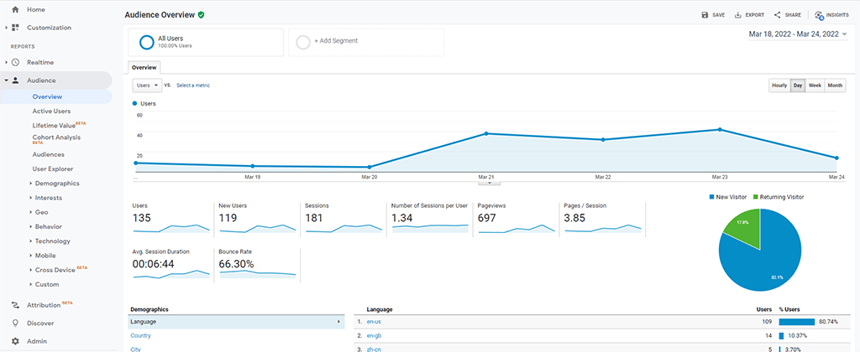
The Audience Insight feature offered by Google Analytics is helpful data that the UX designers can get their hands on. Firstly, this data comprises who actually your user is. Audience insight outlines details such as demographics, location, interest, frequency of engagement, devices they utilize, etc.
Want an example of how audience insight can help improve user experience?
- Demographics-based: This data displays insights related to your audience’s interest, gender, and age that can help you experiment with the content presented on the landing page or homepage.
- Location-based: In case you find your target audience originates from an area or country that uses English as their second language, you can use this data to introduce translations or even publish content as per their preferred language using geo-targeting.
- Time-based: If your visitors visit your website largely at midnight, you can offer an option of a night mode version of the website or the app.
These audience patterns are major opportunities to create more specific and improved UI/UX design.
Pageviews:
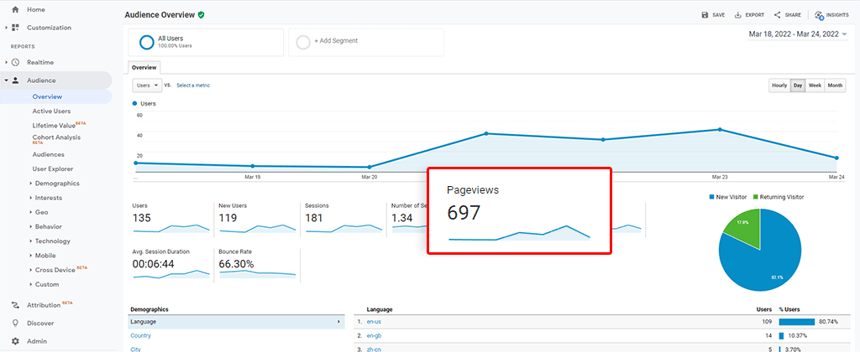
The number of pageviews on your website is a great way to measure user engagement. Ideally, the higher the page views, the higher is the audience engagement on your website. However, remember that this is not always true.
Monitoring the progression of your pageviews in relation to conversion rates is crucial. An increase in pageviews without a corresponding rise in conversions suggests that users are bouncing from one page to another, likely because they cannot locate the information they need. This issue may stem from several factors, such as a subpar navigation system, broken links, or ineffective content.
Google Analytics is crucial in this aspect. It enables the tracking of real user patterns on your website. By analyzing this data, you can pinpoint which areas of your website design require enhancements.
Behavior Flow:
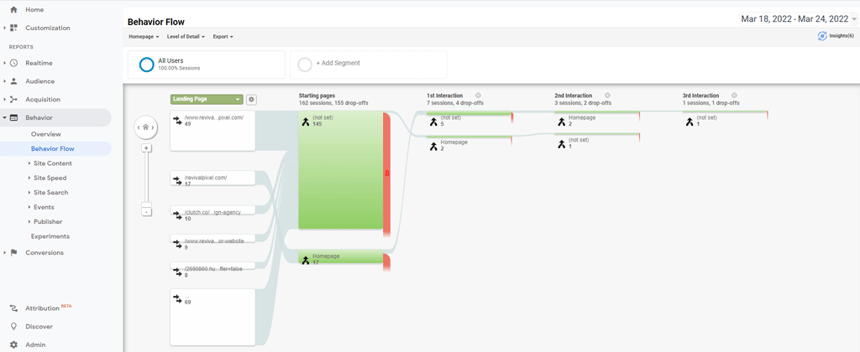
The behavior flow tool offered by Google Analytics helps you identify pages, volume, and paths of the traffic, like the common routes the users take to land in and then out of particular pages. The data offers a better view of the traffic flow around a particular page or customer journey. When compared against the time a user spends on your website, behavior flow allows you to identify the pages that are areas or bridges of the website, which are the major conversion hubs.
To sum it up, behavior flow helps you determine:
- The landing page of your users
- Whether they are new or existing visitors
- Other website pages they visited
- Which links or CTAs grab their attention the most?
- Which website section or page do they spend maximum time on?
- Whether or not they converted
Evaluating the behavior data through behavior flow helps UX designers to optimize the UI/UX design to provide meaningful steps and encourage users to convert.
Session Duration:
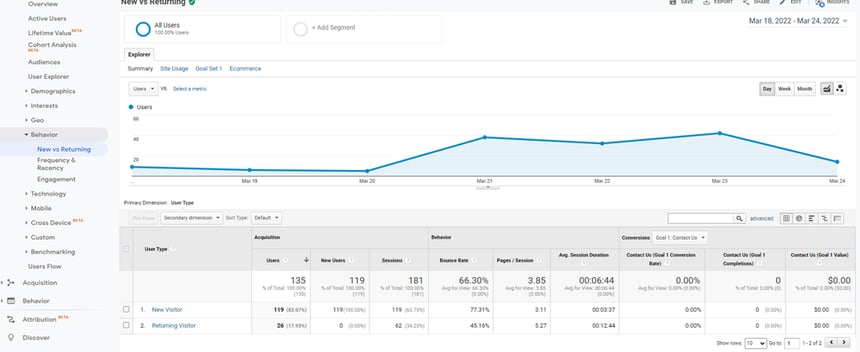
The average session duration is the amount of time a visitor spends performing various interactions during a specific period on your website. It is determined by dividing the total duration of all sessions in seconds by the number of sessions. This metric in Google Analytics is particularly valuable for informational websites or blogs.
For instance, a longer session duration for blogs implies that the visitors are dedicating their time to go through your content. On the other hand, low session durations on the website could imply revising or changing the content to know what will boost user retention. That can further help make any required changes to the UI/UX design.
Bounce Rates:
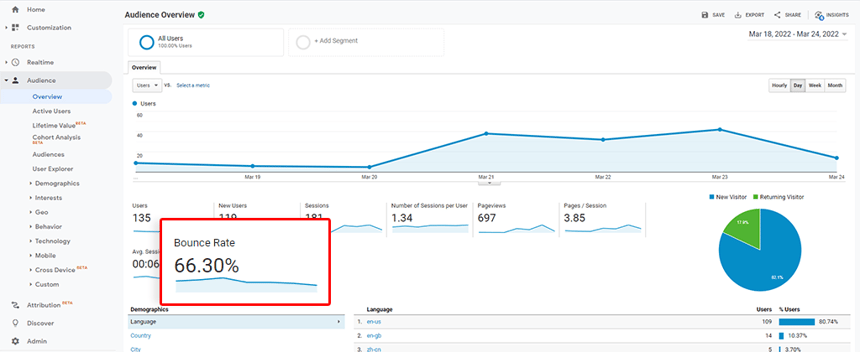
Simply put, bounce rate refers to the number of visitors who landed on your website and left (or bounced) without doing anything. In another way, they did not bother clicking through any internal links, navigating the website’s menu bar, etc.
A high bounce rate can indicate that:
- Your visitors did not find the information they wanted
- They discovered what they required and immediately left
- There is a need to improvise your website design, as the above two scenarios signify that there’s nothing in your webpage that captures their interest and makes them stay longer.
Meanwhile, if your website caters to reporting or informing the latest news and stories, then the reflections of a high bounce rate are not truly bad. That’s because post opening a new informative article that a visitor finds interesting, they will leave the page right after reading or switch to another article on the website. Hence, besides articles, try giving your visitors the choice to subscribe to your newsletter.
Event Tracking:
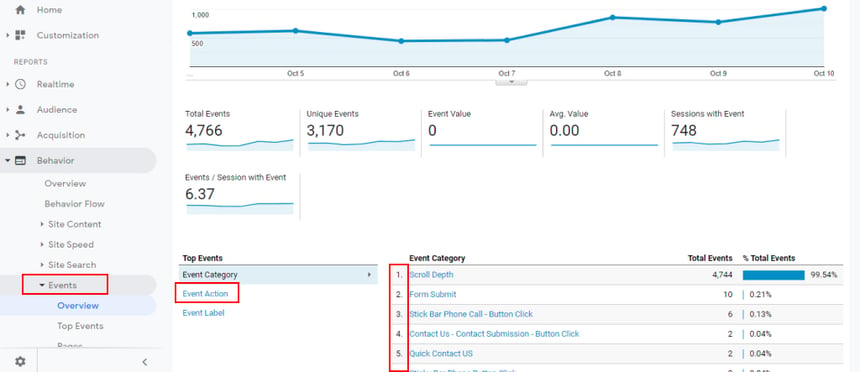
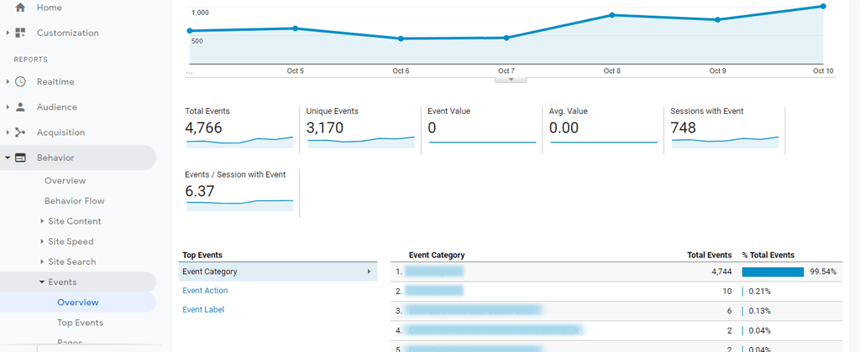
Finally, Event Tracking is an exceptional tool for gauging the user-friendliness of the links embedded in your webpage. It enables you to monitor specific interactions like navigation clicks, link usage, CTA button presses, or any interactive elements. Put simply, event tracking helps you assess whether visitors are engaging with interactive features on your site.
For instance, you could test if your new CTA strategy or button performs as per your needs. It’s also a great tool for tracking ad clicks, video plays, flash elements, pop-ups, and measuring downloadable items. And based on the final results your website produces, you can introduce new changes to the website design and do testing again.
Conclusion:
UI/UX design is an ongoing process of getting your website optimized to meet the varied needs of your users. And that’s where Google Analytics plays a crucial role in helping UX designers better understand how visitors behave on a website.
Apart from the six features mentioned above, it is significant to analyze and compare the other kinds of data or insights provided by Google Analytics. That way, you will get a complete idea of what’s working or not working for your visitors and make tweaks to the website design.